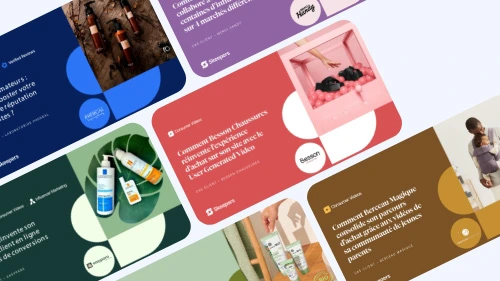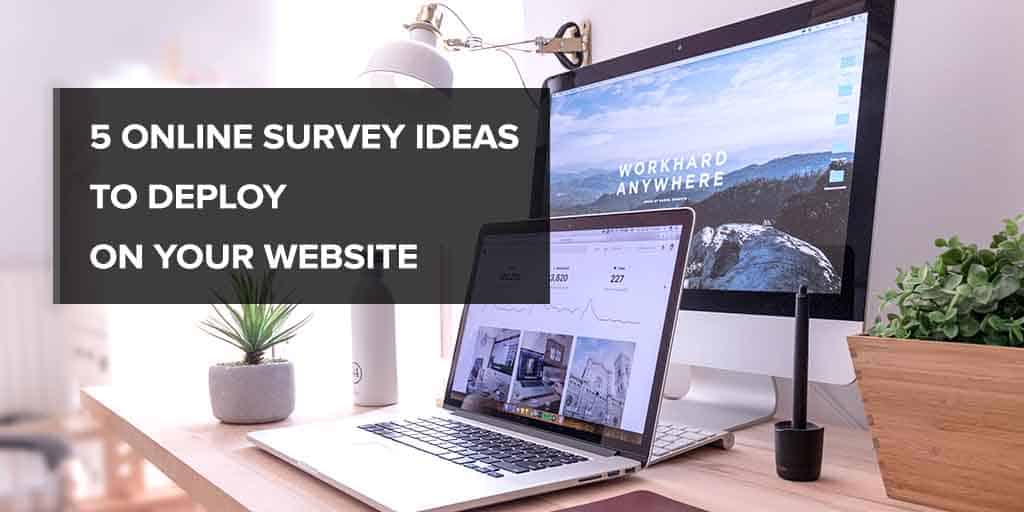Asking first-time visitors for feedback, using data provided by Google Analytics, understanding exit intent, assisting visitors in their product searches, etc. This article will present 5 original ideas for online surveys that will improve your conversion rates. If you’re wondering what kind of survey to create on your website, and how and when to trigger...
Asking first-time visitors for feedback, using data provided by Google Analytics, understanding exit intent, assisting visitors in their product searches, etc.
This article will present 5 original ideas for online surveys that will improve your conversion rates.
If you’re wondering what kind of survey to create on your website, and how and when to trigger them, then this article is for you!
1 – Use Data Provided by Google Analytics
You probably use Google Analytics to analyse your website’s traffic statistics. Our first idea for an online survey is to use the data provided by Google Analytics.
We suggest identifying the pages with the highest bounce rate or, alternatively, the pages with the lowest average time on page. Once you have identified these pages, you can select the most important pages of the buying journey and deploy a survey on them to understand the reasons behind their performance issues.
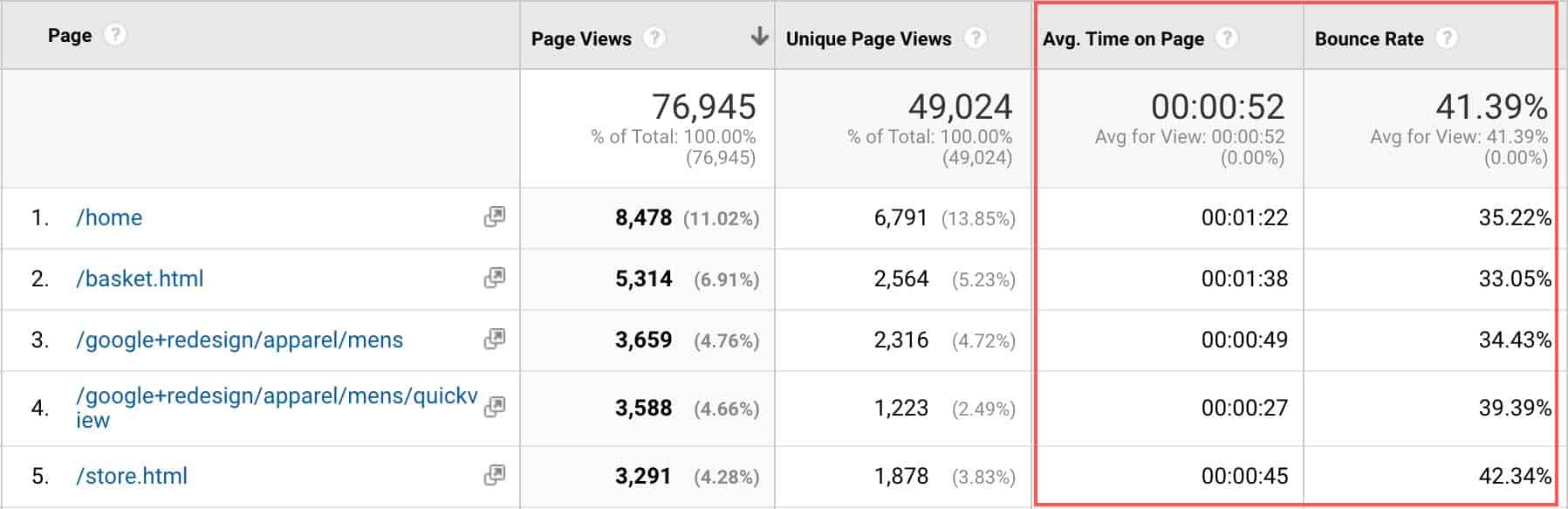
Why do these pages, that are such an important part of the buying journey, generate such high bounce rates or such a low average time on page? This shows a lack of interest on behalf of your visitors. This lack of interest could be the result of a discrepancy between what your visitors expect and what you are offering. You need to answer this question in order to improve your web pages and conversion rates.
Let’s imagine that you are in retail and you observe a very high bounce rate on the main page of your product catalogue. This could be due to issues navigating your website or with your user experience. For example, a poorly designed filtering system or unclear product categories.
Surveys can help you understand what’s wrong and what can be improved.
Bonus: You can use the same survey on pages that generate the lowest bounce rates and longest average time on page to:
- Identify what your customers like most and their level of satisfaction.
- Request feedback in the form of chat surveys or pop-ins.
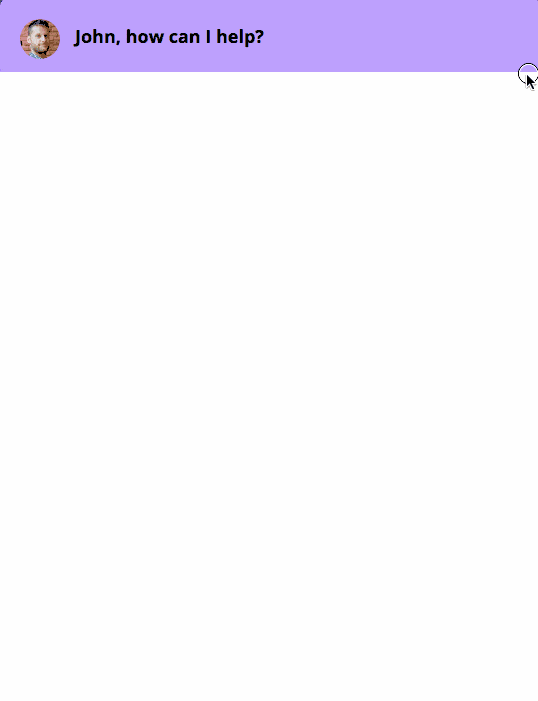
2 – Ask Visitors from Comparison Sites about your Strengths and Weaknesses
This second idea should be of interest if traffic to your website comes from comparison websites – Tripadvisor for restaurants and hotels, g2.com for SaaS software, lelynx.fr for car insurance, etc.
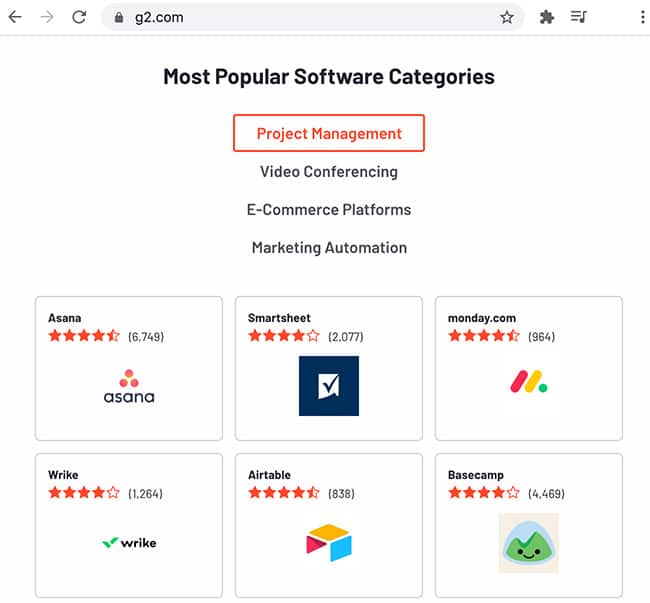
The idea is simple – ask these visitors why they chose you over your competitors and what they consider to be your strengths and differentiators. These visitors have been presented with several competitors, possibly even tens or hundreds, and yet they chose to visit your website. It would be interesting to know why, don’t you think?
This is a classic aspect of personal development that also applies to companies – to achieve self-improvement, you need to know your weaknesses, but also your strengths and your qualities. This survey aims to help you better understand your strengths and added value. You will also learn a lot about your customers, their expectations, motivations and needs.
With a customer knowledge solution like MyFeelBack, you can target visitors to your website according to where they come from and therefore trigger a survey when a customer comes from a platform.
3 – Ask First-time Visitors to your Website for Feedback
Our third online survey idea is to ask users visiting your website for the first time for feedback. Why? To understand how they came to discover your website, brand and product or service range.
You could phrase the main question in your survey as so: “How did you find out about our brand?”. Remember to include the following in your survey:
- A short introductory text that could take the form of a welcome message.
- A thankyou message once the survey has been completed.
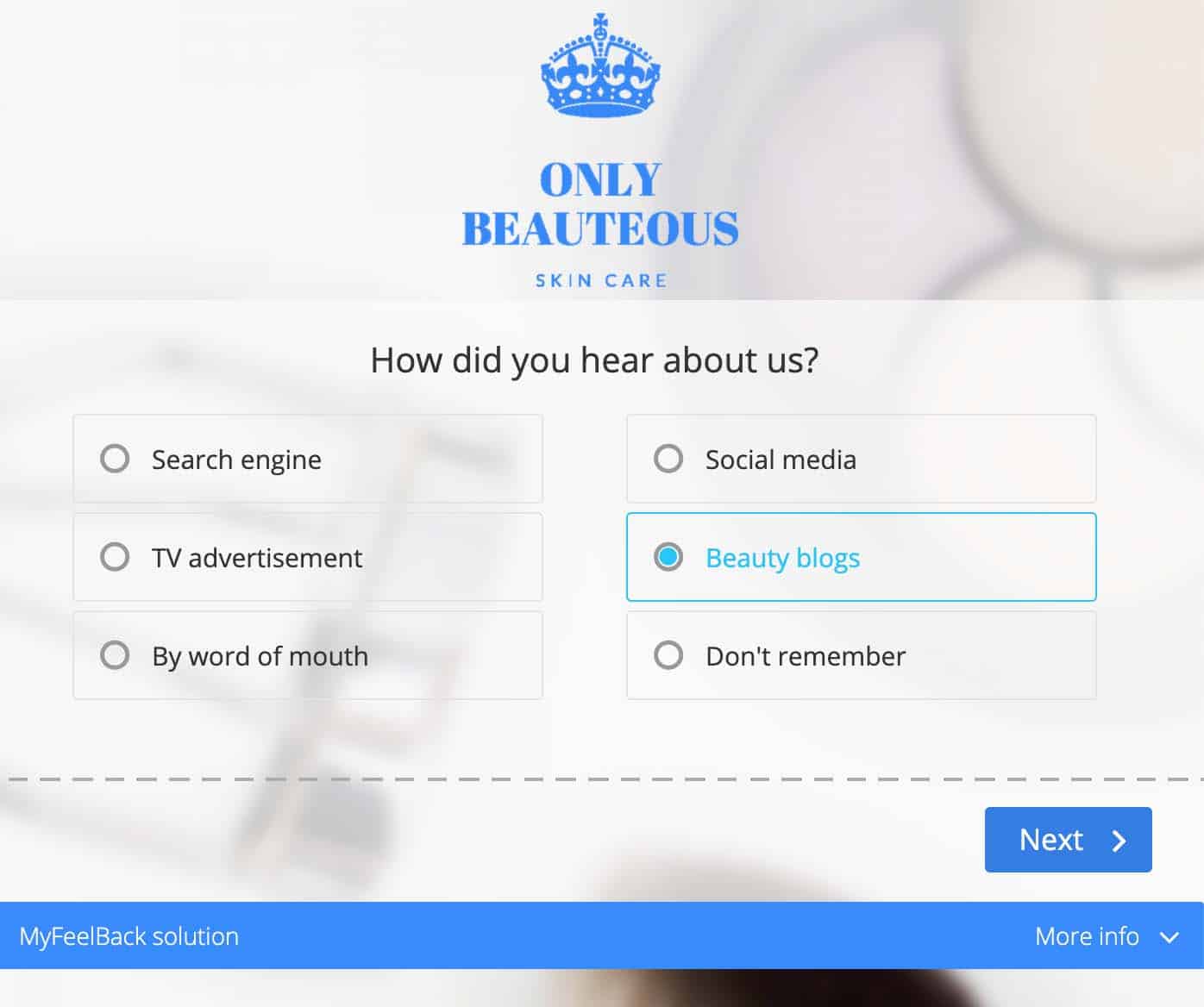
The answers to this survey will help you assess your company awareness level and potentially improve your acquisition strategy. If for example, 60% of your first-time visitors discovered your website through Facebook advertising campaigns, then it’s worth focusing your efforts on this acquisition channel.
You can use analytic variables to trigger the survey at the best time. We recommend not triggering the survey upon arrival to the website, but to wait until the first-time visitor is fully engaged (once they’ve visited several pages, spent a certain amount of time on the site, etc.).
4 – Understand the Motivations Behind Exit Intent
All website visitors will eventually leave your website. But some, usually the majority, leave too early – before discovering your special offer, before completing their purchase, before signing up to your service, etc. They are known as website abandoners.
You can try to retain these visitors by inviting them to answer a survey when they’re about to click on the cross in the top right-hand corner of their screen. With MyFeelBack, you can trigger a pop-up survey and set your conditions:
- Time spent on the website at least equal to X.
- Pages visited = X, Y and/or Z.
- Platform – deploy your survey according to the type of platform used by your visitor.
- Browser event – web page loading, scrolling, exit intent, inactivity etc.
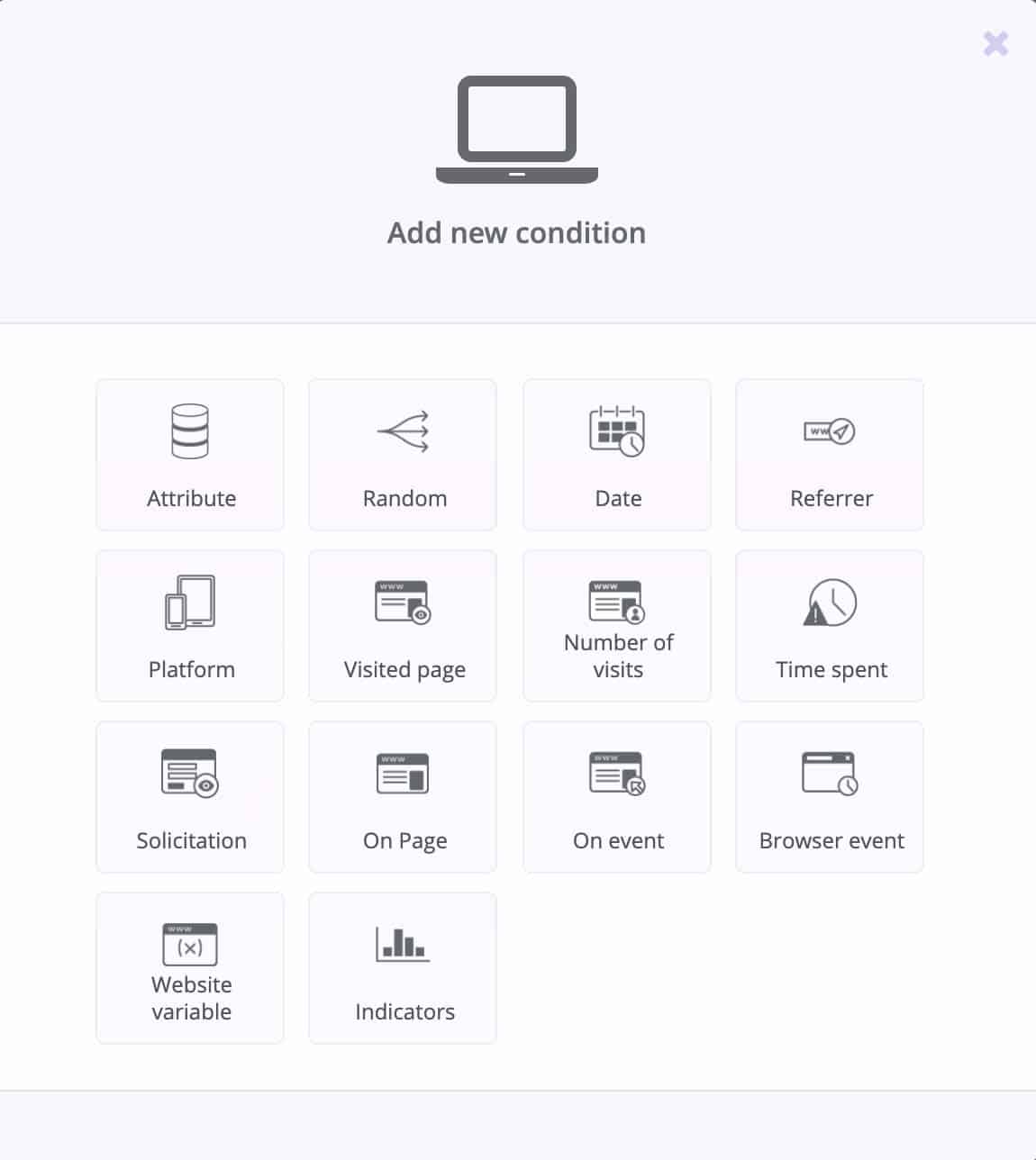
Our solution tracks mouse movements to identify and target website abandoners.
Some of our MyFeelBack clients who use this technique have been able to re-engage between 15% and 30% of website abandoners. So, it’s definitely worth a try! Here are three ideas for this survey:
- Ask your visitors why they’re leaving so soon, without having completed any actions on your website? Play on their emotions.
- Invite these visitors to sign up to your newsletter to stay in touch.
- Offer a discount / special offer to encourage your visitors to complete their buying journey.
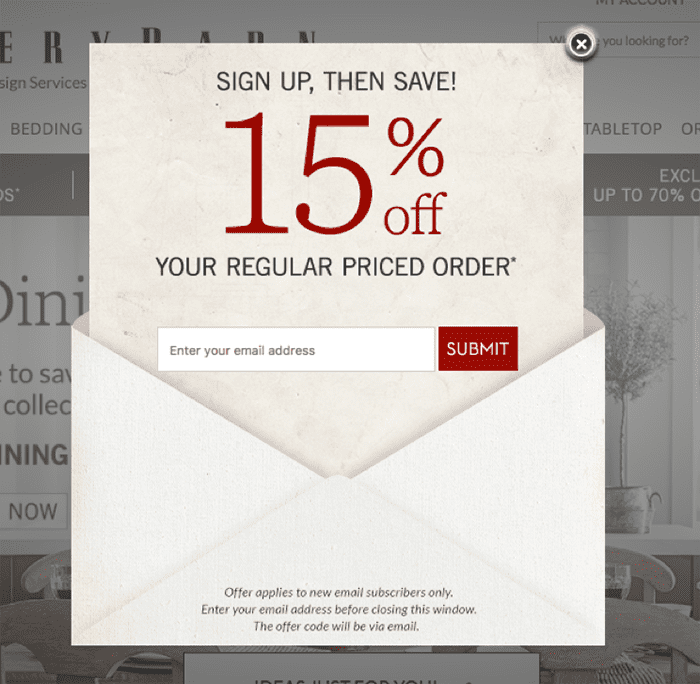
5 – Assist your Visitors in their Product Search
This is our final survey idea to deploy on your website. It involves triggering an online survey for visitors who have apparently not found what they’re looking for. This situation can be identified according to the number of product pages viewed and the amount of time spent on each product page. You can use this signal to trigger the survey (in the form of a pop-up, chat, etc.). For example, you could trigger the survey for visitors who view 6 products in less than one minute.
You must be careful to manage marketing pressure and not bombard your users every time they browse your product catalogue. These surveys all aim for one thing – customer satisfaction. With MyFeelBack, you can set up pressure rules to limit the number of interactions. For example, you could ensure that the same customer is not exposed to the survey more than twice a month.
We’ve now reached the end of this article. Feel free to try out some of the ideas we’ve shared with you. Because when it comes to surveys, it’s all about trying things out!
From the wordings of your questions, answer choices, design, conditions and trigger moments… Have fun!