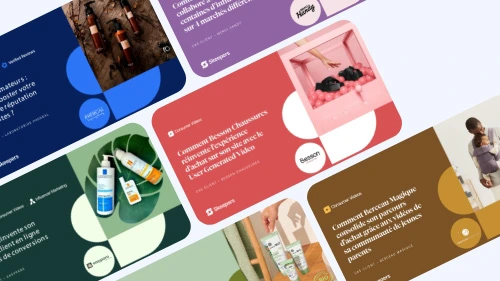ChatSurveys are a MyFeelBack innovation. They allow you to conduct surveys in the form of a more engaging and smooth conversation. ChatSuryeys follow specific rules. They are not designed in the same way as traditional surveys. Discover some of the best practices to turn a classic survey into a ChatSurvey. ChatSurveys, a new way to...
ChatSurveys are a MyFeelBack innovation. They allow you to conduct surveys in the form of a more engaging and smooth conversation.
ChatSuryeys follow specific rules. They are not designed in the same way as traditional surveys.
Discover some of the best practices to turn a classic survey into a ChatSurvey.
ChatSurveys, a new way to collect customer feedback and data
MyFeelBack has developed a new innovation – ChatSurveys. They offer an innovative way to deploy customer surveys. The surveys are conducted in the form of a conversation, that look like this:
More and more e-commerce players have added chatbots to their websites. But MyFeelBack’s ChatSurvey is the first conversational assistant that focuses on customer knowledge and feedback.
ChatSurveys enable you to ask your customers questions during a conversation. This offers your customers a more engaging experience because it is smoother, more natural and personalised.
So, how can you turn your survey into a ChatSurvey? This article will answer this question and provide some advice about how to create surveys that are adapted to this new deployment mode.
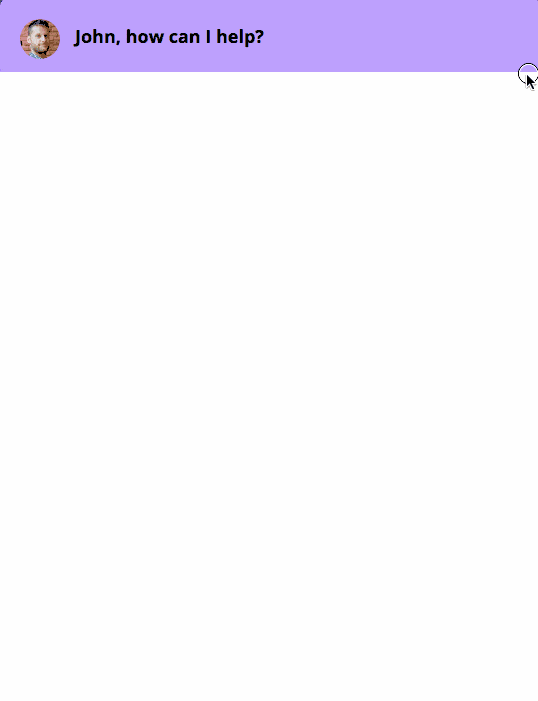
ChatSurveys, or the art of conversation
When building a ChatSurvey, keep in mind that you are trying to simulate a conversation. You should not ask your question or questions directly, but instead imitate certain characteristics of human conversations.
Begin by greeting the respondent and introducing yourself. For example: “Hello, my name is Thierry and I would like to ask you a few questions about your experience buying from [Name of your company]”.
You can also add a personalised field {Nom} after “Hello” to include the respondent’s first name. MyFeelBack offers this option. This form of introduction is more or less the same as the one in a traditional survey.
You can then add transitions between your questions. For example, you could begin with, “Thank you for your answer”, before asking the next question. Another example: if a customer answers a satisfaction question with a rating of 4/10, you could write something like: “I’m sorry to hear that you were not fully satisfied with our services.”
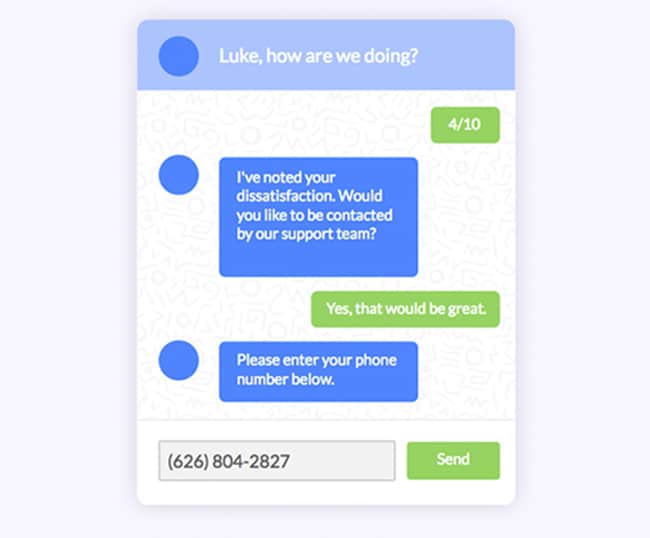
Ideally, ChatSurveys should feel as much like a natural conversation as possible and not just a series of questions, like in a traditional survey.
You should try to simulate a question and keep this objective in mind when creating your ChatSurvey (or when turning a classic survey into a ChatSurvey).
For your information, MyFeelBack provides you with support and more than 20 standard questions to help you create your conversational surveys.
How many questions should you include in a ChatSurvey?
There is no ideal number of questions in a survey. It depends on your survey, its relevance and smoothness, your survey’s target audience, your ability to analyse and exploit the answers, the relationship you have with your respondents, etc.
With ChatSurveys, you can create smoother, more engaging and enjoyable surveys for your respondents.

Asking too many questions defeats the primary benefit of ChatSurveys – a smooth experience.
Keep in mind that ChatSurveys are most often triggered during the buying journey. Asking too many questions could lead the customer to end their journey.
It is also rare to ask 10 questions in a row during a real-life conversation. Asking too many questions could make the conversation feel unnatural.
For all these reasons, we therefore recommend limiting your questions to those that are the most important for your strategy. You will obtain more relevant customer answers and a better conversion rate, without compromising the customer experience.
In order to adapt to the very specific format of ChatSurveys, you need to take a new approach to survey design. This will enable you to fully benefit from this innovative survey deployment mode and enter the era of relationship marketing.