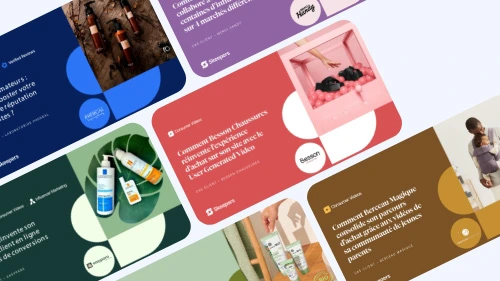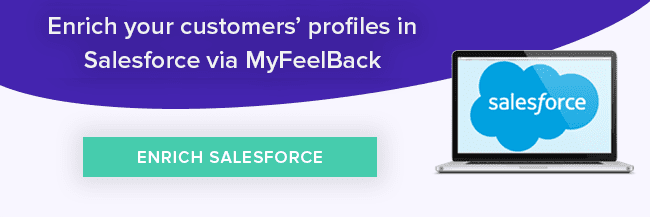If you use Salesforce to centralize your customer information, you may wish to include your NPS results to enrich the data available in this CRM. Read on to learn more about this process.
The Net Promoter Score (NPS) is an essential customer satisfaction indicator. In this article, we’ll be looking why collecting this data is important, as well as how to integrate it into the Salesforce CRM via MyFeelBack.
1 – The Net Promoter Score (NPS): Why should I use this indicator and how do I calculate it?
The Net Promoter Score (or NPS) is one of the most well-known and frequently-used customer satisfaction indicators. It enables you to evaluate the likelihood that your customers will recommend your company to their friends, family and peers. It is calculated by asking your customers the following question:
How likely are you to recommend our company to your friends?
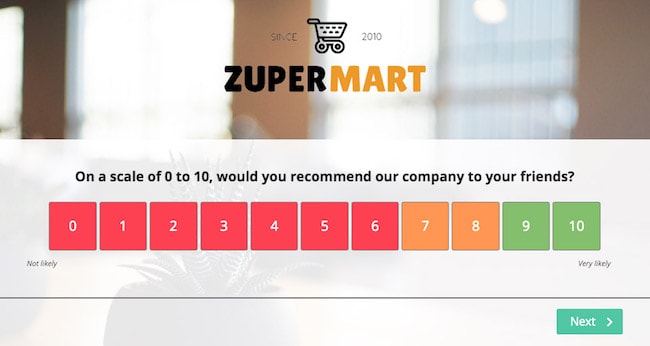
The customer provides a score on a scale of 0 to 10. Using the NPS, you can categorize your customers into one of 3 categories:
- Promoters (9 or 10) are your most enthusiastic and loyal customers. They adore your products and feel connected with your brand, and are definitely willing to recommend it.
- Detractors (between 0 and 6) are customers who do not intend to recommend your brand, as they are either unhappy or disappointed with their experience.
- Passives (7 or 8) fall into a neutral category. These customers were satisfied with their experience, but not to the extent that they would recommend your brand to those around them.
Collecting NPS ratings enables you to categorize and segment your customers, so you can better target them via your marketing actions. At the end of this article, we’ll take a look at a few different ways that you can use the Net Promoter Score.
Your company’s NPS is measured by subtracting the percentage of detractors from the percentage of promoters.
Net Promoter Score = % Promoters – % Detractors
Thus, the Net Promoter score is between -100 and 100.
To learn more about this essential indicator, see our complete guide to the NPS.
2 – How can I use the MyFeelBack solution to collect the NPS?
MyFeelBack is an intelligent survey tool that enables you to collect customer feedback in real-time via the channels of your choice. Among the various different options available, email and web-based channels are widely used by our clients.
Collecting the NPS via email
In general, email is the most effective channel for collecting customer feedback, though this can vary depending on the company, sector, etc.
There are several steps to follow when gathering NPS feedback via an email campaign:
- Import customer data from Salesforce into MyFeelBack: data such as the customer’s last name, first name, title, etc. allows you to customize your survey. Select customers that have interacted with your brand recently.
- Create your NPS survey in MyFeelBack, adding variables to customize it.
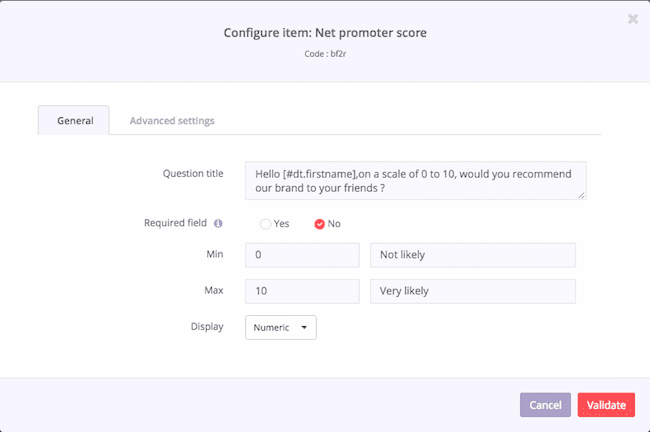
- Send your emails.There are two different ways to do this:
- Use the email tool in MyFeelBack.
- Use your own email tool, such as Email Studio by Salesforce.
MyFeelBack offers the option to include the first question in the body of the email. If you choose this option, the customer is automatically redirected to the survey page after giving their NPS score. The other (more classic) approach is to include a button in the email with a link to the survey.
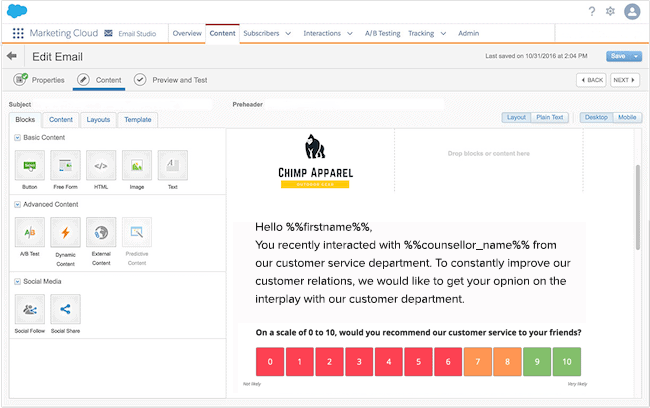
Creating an email in the Salesforce CRM that includes the NPS question.
For a more in-depth look at sending surveys by email, see our article on Sending a customer satisfaction survey via the Salesforce CRM.
Collecting the NPS via a website
You also have the option to deploy your NPS survey directly on your website, using either ChatSurvey or a pop-in.
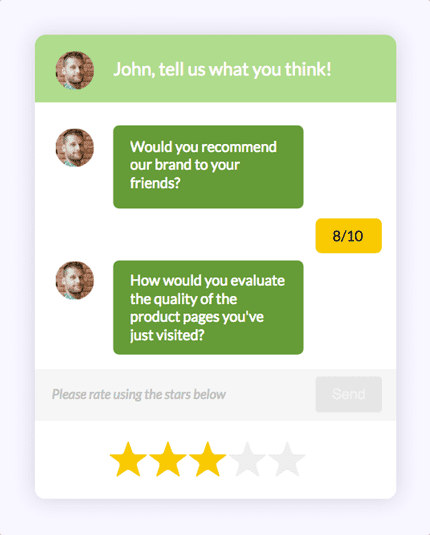
ChatSurvey lets you use a conversational approach to deploying your NPS survey.
Nonetheless, in order to achieve a good response rate, it is important to consider when to deploy the NPS question, based on the activity of the user.
For example, if the pop-in is deployed during the checkout process, you risk not only missing out on obtaining feedback, but also on the sale itself!
Once you have collected the NPS data, you’ll need to connect your Salesforce and MyFeelBack accounts so you can synchronize this data with your CRM. This is the 3rd main step.
3 – Integrate your NPS data into the Salesforce CRM
Using a CRM enables companies to centralize all of their customer data in the same place, making it easier to access. This is why we recommend connecting your MyFeelBack and Salesforce accounts, as doing so will allow you to use your NPS data directly via your CRM.
To simplify this process, we offer a Salesforce connector. With this connector, no advanced technical skills are required to complete the integration, as this can be achieved by setting up a mapping configuration. This process consists of selecting the data you wish to integrate and indicating where you would like it to be displayed in the Salesforce CRM.
For more information, see the article “How to measure customer satisfaction using the Salesforce CRM”.
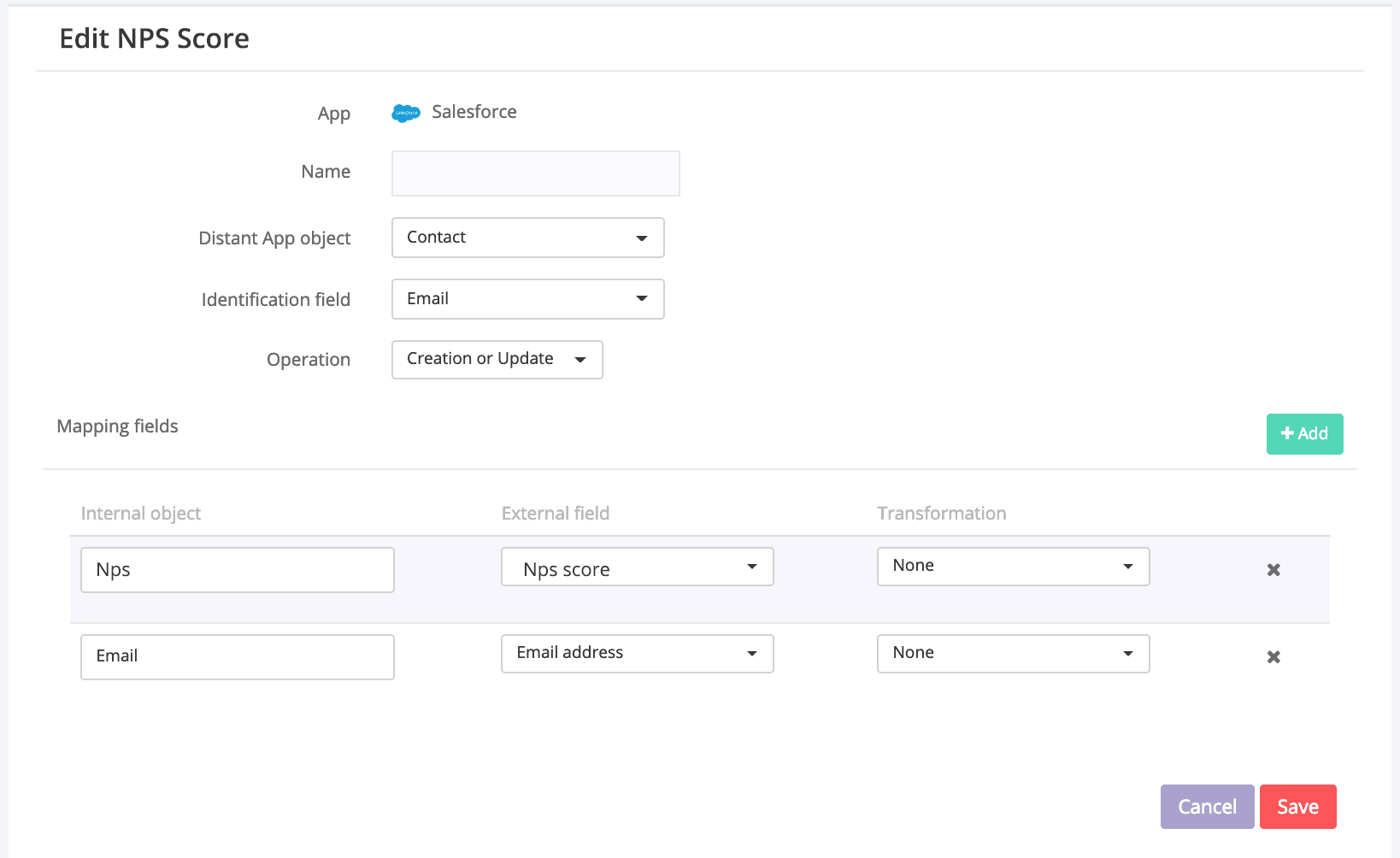
At the same time, you’ll also need to create a new custom field in the Salesforce CRM, within your contact pages.
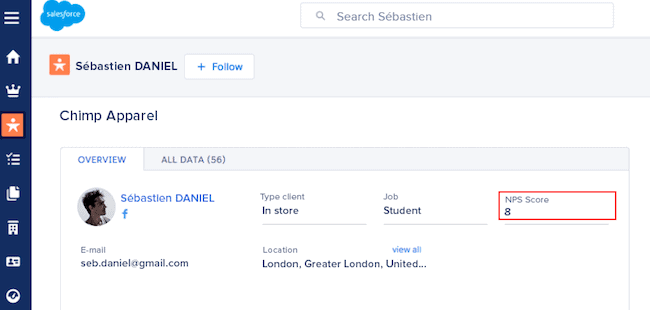
We recommend also creating a custom object, so you can group together specific NPS data for a clearer overview of this indicator. This custom object includes the three different categories (Detractors, Passives, and Promoters) and can provide data for a Salesforce dashboard.
4 – How do I use the NPS data once it has been integrated into Salesforce ?
After you have collected your data via MyFeelBack and synchronized it with the Salesforce CRM, you’re ready to use it. We recommend starting by creating a dashboard that provides an up-to-date overview of your indicators in real-time.
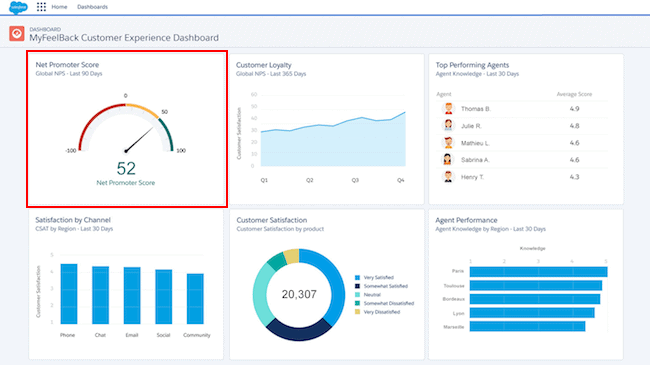
Example of a Salesforce dashboard showing customer satisfaction data, including the NPS score.
This dashboard could be entirely dedicated to customer satisfaction data. The NPS can also complement your other, more traditional KPIs. For example, it could highlight any correlations between a decrease in website visits and a lower NPS.
You can then use the NPS provided by your customers as triggers for your marketing campaigns. For example, using Salesforce, you can create an incident ticket in Salesforce Service Cloud, or directly inform the account holder:
- of a detractor score, so your team can contact the customer quickly
- of a promoter score, so your team can request a client testimonial or interview, offer the customer the opportunity to join the ambassador program, etc.
Would you like more information about integrating Salesforce with MyFeelBack? Feel free to get in touch with one of our experts!