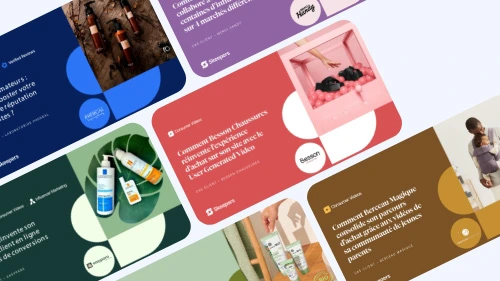The Net Promoter Score (NPS) is a way of measuring how likely your customers are to recommend your company to their friends and family. MyFeelBack’s connector enables you to automatically upload your customers’ NPS scores directly to your Adobe Campaign Standard account.
In this article, we’ll explain how to do this, as well as the benefits of this approach.
How the Net Promoter Score can help you customize your marketing communications
The Net Promoter Score is one of the most well-known and widely used customer satisfaction indicators. If you are not yet familiar with the Net Promoter Score, we recommend consulting our complete guide to the NPS.
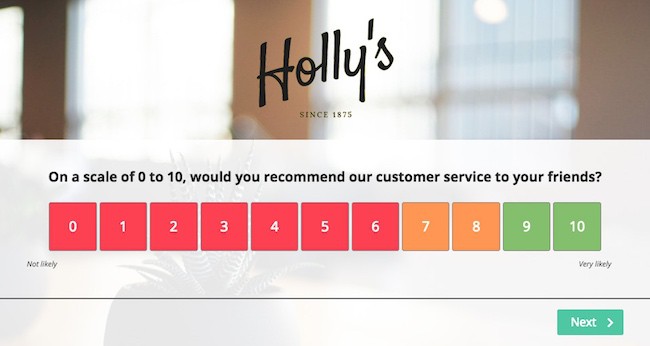
The NPS: an indicator of customer satisfaction and of recommendation
Here’s a brief overview of the NPS: this indicator shows the probability of your customers recommending your brand (or service, product, etc.) to those around them, to their friends or family, or to their colleagues (depending on the context.) Customers give a score between 0 and 10, and fall into one of three categories based on the score they give: Detractors, Passives, or Promoters.
To obtain an overall score, use the following formula:
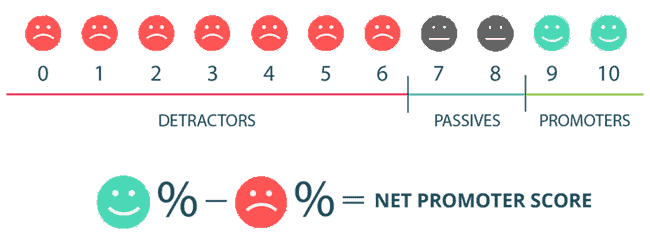
The NPS as a market segmentation tool
In addition to being a customer satisfaction indicator, the NPS is also a marketing segmentation tool. This brings us to Adobe Campaign Standard: Adobe Campaign enables you to manage multichannel marketing campaigns and send highly targeted messages and offers to your customer segments.
These segments can be created using various different attributes, which may be sociodemographic (age, name,socio-professional category), psychographic (interests, preferences, opinions) or behavioral (websites visited, links clicked in an email). Each segment groups together contacts that have similar attributes. Adobe Campaign Standard enables you to create these customer segments and use them to create targeted marketing campaigns or Marketing Automation scenarios.
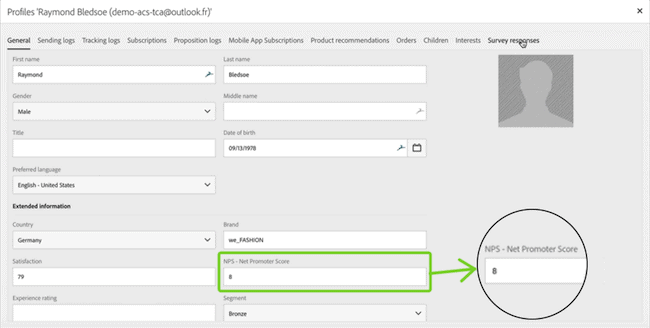
Example of a customer profile in ACS that includes the NPS attribute collected via MyFeelBack
The NPS can be used in Adobe Campaign as a customer segmentation attribute, and can also help you create targeted marketing campaigns, just like any other type of attribute.
How to use the NPS in Adobe Campaign
Using the NPS score to enhance your marketing campaigns
With the MyFeelBack connector, you can automatically upload your customers’ NPS scores, in real time, to your contact pages in Adobe Campaign. This requires setting up a mapping configuration, which is explained in detail in our help center.
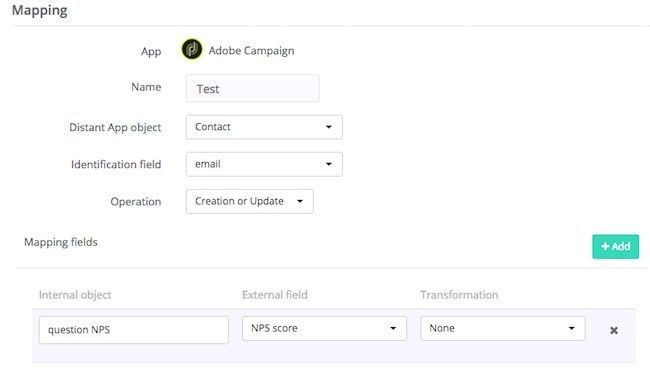
Example of the integration of NPS feedback in the NPS section of ACS
This method enables you to segment your contacts based on their answers to NPS questions. For example, you could create three different attributes in the NPS profile segment: Detractors, Passives and Promoters. You can then deploy different messages, campaigns or scenarios based on each of these attributes. Using this approach, the NPS enables you to customize your marketing actions managed using Adobe Campaign.
Our Adobe Campaign connector also lets you deploy marketing emails or receive alerts, in real time, as soon as you receive an NPS score.
To help you use the NPS as effectively as possible, here are a few questions that you can include in your MyFeelBack surveys, as well as some examples of actions that you can deploy via Adobe Campaign.
What type of campaign should you use with Detractors?
For detractors (participants who have given a score between 0 and 6) you’ll first need to understand their reasons for giving a low score. Via MyFeelBack, you can create a scenario that asks these participants the following questions:
- “What did you like the least about [Name of product or service]?”
- “In your opinion, what could we do to improve our product or service?”
To address any problems the customer may have experienced, you can also give them the option to receive a call from your customer service team.
You can then schedule an email to be sent to the customer via Adobe Campaign, assuring them that the problem is being addressed and that you are working to find the best possible solution. Here’s an example of a customized campaign aimed at detractors who found prices to be too high:
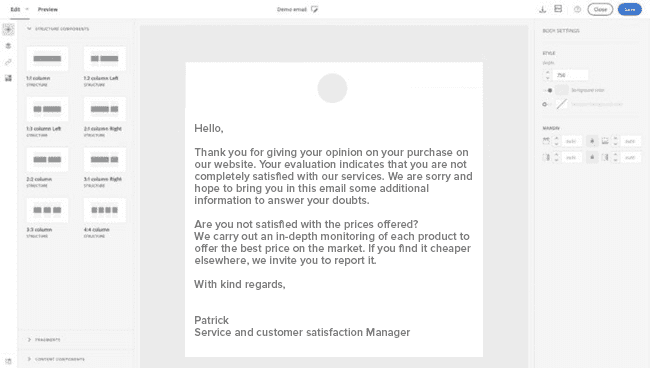
Example of an email sent via ACS to detractors who were unsatisfied with the company’s pricing
This NPS campaign addresses two goals for this customer segment:
- identify areas for improvement in order to optimize service quality, the customer experience, and overall customer satisfaction levels, and
- resolve any specific problems encountered by participants to avoid losing them as customers.
After a customer’s problem has been resolved, it can be beneficial to ask them the NPS question again at a later date. This new survey can be sent via Adobe Campaign 15 days after the problem has been resolved.
For more information about this topic, see our article How to Optimize the Value of Negative Feedback.
What type of campaign should you use with Promoters?
Here are a few questions that you could send to your promoters after they have answered the NPS question:
- What did you appreciate the most?
- What led you to give this score?
You can also encourage them to promote your brand or product by rating it (on the app store, a marketplace, or GoogleMyBusiness).
These questions enable you to determine your brand’s strong points, which you can then use to strengthen your brand image.
If you have a Brand Ambassadors program, a customer loyalty program or a referral program, you could invite your promoters to join. A personalized email, sent by the program’s manager, conveys to customers that their loyalty is valuable to your company.
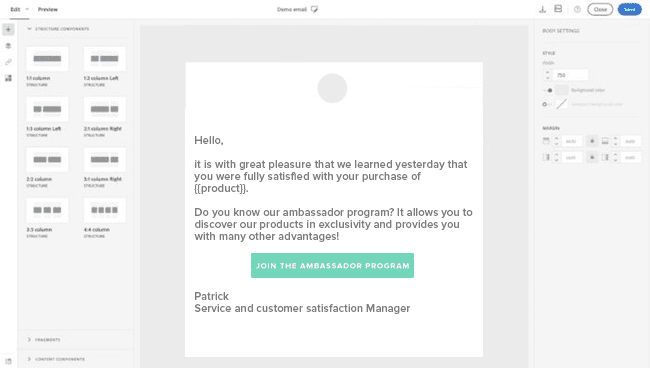
Example of an email sent to the Promoter segment via Adobe Campaign
What type of campaign should you use with Passives?
The third and final segment is more of a challenge to address — because they have a neutral opinion, they could become either promoters or detractors. This is why getting in touch with these customers to communicate the advantages of your company’s offering is paramount.
Incentives, such as a discount on their next purchase, will be appreciated by the recipient and can help develop customer loyalty:

Example of an email sent to the “Passive” segment via ACS
Adobe Campaign enables you to create multichannel campaigns and scenarios. In this article, we mainly talked about email, but you can also use other channels to communicate with customers who have provided NPS scores via a MyFeelBack survey, such as outgoing phone calls, letters, or text messages. There are a wide variety of options, which can be adapted to your business and your software ecosystem.
We hope that this article has conveyed to you the many benefits of using NPS scores to help customize your campaigns sent via Adobe Campaign.